by Clark Newell
June 26th 2019
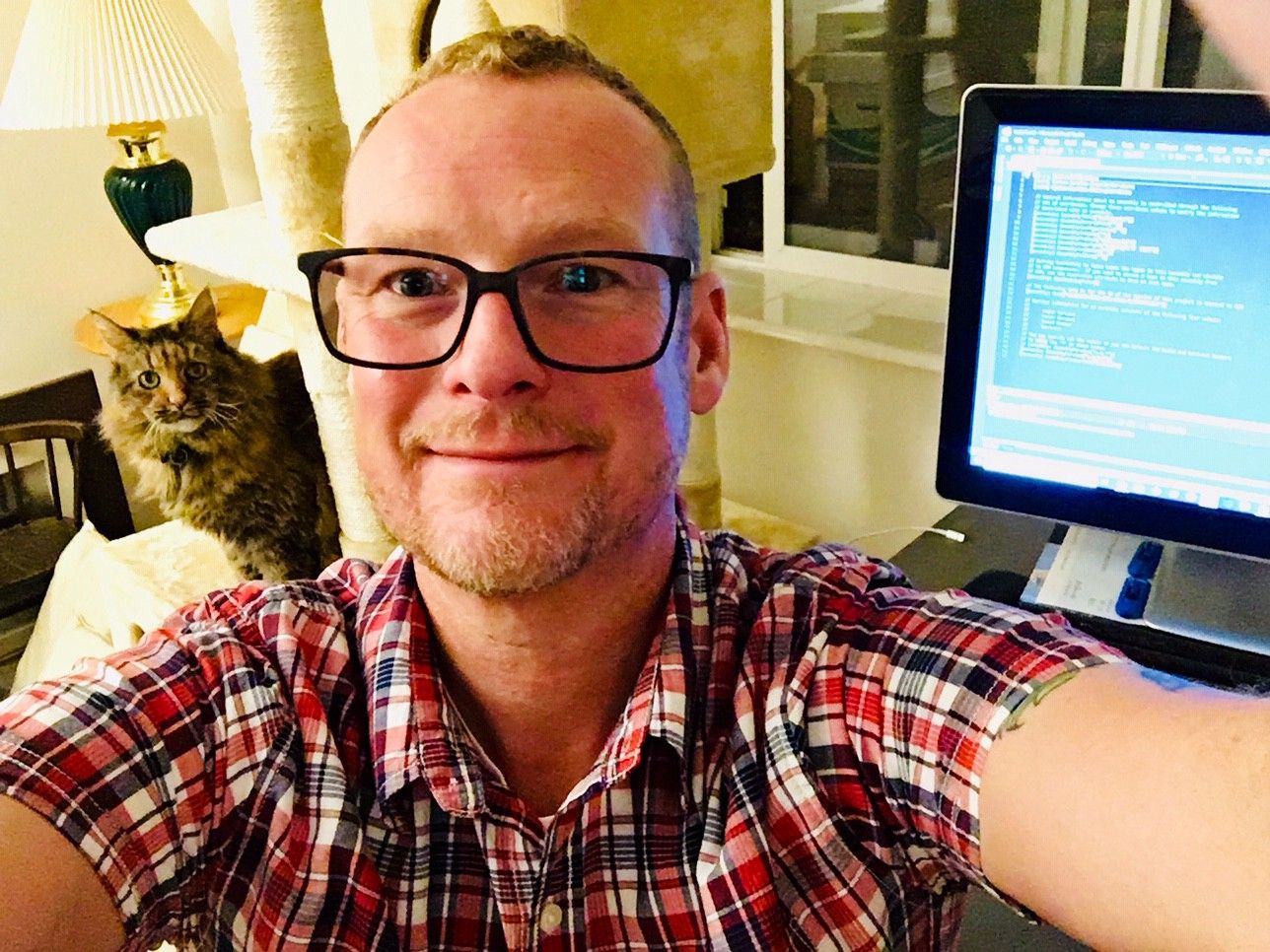
Clark Newell with and Coding Partner Bobbicat by Clark Newell
TLDR: Building a custom app or website for your business can be expensive, actually. If you're an individual creator or sole proprietor without developer skills, I would definitely recommend Wix, Squarespace and/or Shopify. Side note: if you do have dev skills, reach for Gatsby, Next.js or SvelteKit!
After hearing that I had made a mid-life career change and had gone into software development, an old friend of mine asked me for website advice. She had just made a mid-life career leap as well, and left her nursing job to become a full-time dance instructor with her own professional studio. She’s paying her music fees to ASCAP, she’s got her insurance, she’s got her students, and to promote their events and publish the class schedule, she needed a website. As it turns out she had already chosen a route and was asking me for confirmation that she had done well. She had chosen WiX. Without really knowing for sure, and not wanting to sound like an imposter, I immediately replied “Yes! you’ve done well, you went in the right direction.”
“Without really knowing for sure, and not wanting to sound like an imposter, I immediately replied “Yes! you’ve done well, you went in the right direction.”
The conversation then changed to, well, with WiX how are you going to find work? To which I replied, web and software development has changed. Most developers don’t make their money creating “ma and pa” websites anymore, our focus is now to work for the companies that create the services and apps that ma and pa use.
The question of “Can you build a website for me?” has come up again with a relative who is starting a fun side-gig as a party balloon maker, and another friend who is a budding musician and needs his tunes to say Hello World!
I took the WebsiteBuilderExpert quiz on behalf of the musician friend who is a solo artist and price conscious. The #1 recommended choice was WiX, the #2 choice was Squarespace. Boom. Question answered and confirmed. But why?
Why WiX?
- With WiX you can choose from over 500 templates.
- WiX is he biggest player in the website building landscape and hosts a whopping 110 million websites
- You can customize anything with drag and drop
- There are design features like media galleries, video backgrounds, parallax scroll, animation and more
- You can use the WiX editor to get more design freedom
- You can add custom forms
- You can change site behavior with WiX APIs and add your own code, all with the design features of the WiX editor (API simply means Application Programming Interface, which allows applications to communicate with one another)
- Use WiX Artificial Design Intelligence (ADI) a smart assistant to create your website
- Add database collections to your site to help you store, manage and update your site content efficiently
- Create dynamic pages to automatically populate content from your database (dynamic in this context means the content loads and changes in real time according to user behavior)
- Easy to add a shopping cart if and when desired
- Built in SEO (Search Engine Optimization)
- WiX automatically creates backup points of your website that can be restored at any time
Who should use WiX?
- Very small businesses, sole proprietors, restaurants, online stores and creators/artists such as musicians and photographers
The best analogy I came across is that WiX is like a prefab house, you can paint the walls and choose the furniture, but you can’t change the structure of the building.
How much does WiX cost for DIY?
- WiX is available for free for as long as you want, however, if you require professional features like your own domain name or priority support, you must choose from one of their premium plans ranging from “Combo” to “Business VIP”
- The cheapest add-free plan with a custom domain name costs $13.00 per month, no ads and plenty of storage
WiX Pricing Structure:
- Combo plan: $17 per month or $13 per month for one year upfront
- Unlimited plan: $22 per month or $17 per month for one year upfront (the right plan if you need a lot of web space (up to 10 GB included)
- Business & eCommerce Basic: $28 per month or $23 per month for one year upfront (best plan to create and online store or use premium apps like Wix Bookings)
Any downsides to WiX?
- It is not possible to switch to a new theme after your initial choice
- WiX is recommended for smaller websites (not more than 30 pages) otherwise the navigation menu doesn’t really accommodate complex site structures and Is absolutely not recommended for a major enterprise level solution
Why Squarespace?
As you can imagine, Squarespace offers many of the same features as WiX, however, there are not as many templates to choose from.
What about the number 2 choice and how does that compare? Here are the price points for Squarespace:
- Personal plan is $12 per month
- Business plan is $18 per month
- Basic store plan: $26 month
- Advanced store plan: $40 per month
What are the downsides to Squarespace?
- Just like WiX, Squarespace is absolutely not suitable for large website solutions
- Squarespace websites reportedly have lower scoring issues from Google when it comes to SEO results
Other options?
Other options of course would be WordPress (a popular option for blog sites) or Shopify (a popular option for e-commerce).
The software company that I work for is what we call an agency/consultancy. We have numerous clients, each with a different need and a different solution. Some clients have us build and host giant custom data warehouses with custom client-facing user interfaces. One client has a Shopify site that they are just tired of maintaining on their own so we have taken it on. As their business grows, we may have to recommend a custom solution. In the mean time, making custom changes to a Shopify template has been a fun and interesting challenge for developers who are used to total control.
What is the cost of designing a website or app from scratch?
There is a really great resource available from Otreva at their website here https://www.otreva.com/calculator/
This calculator tool allows you to input all the features you would want in your dream app, and it will spit out a sizable, eye-popping yet real world cost of such an app.
For an app or website, in which case you would want it to be mobile friendly or a PWA (Progressive Web App). Then you would need to pay for a domain name and/or for a hosting service if you don’t choose all in one. On top of this you would need to have a maintenance agreement, and your hot new material may have to sit and wait for your developer to to upload it.
Scott Darden, president of Devizan Inc., presented the following breakdown of costs in an article in NFIB.
- Domain name registration = $10-$15 annually
- SSL certificate (assuming pricier certificates add greater trustworthiness) = $70-$300 a year
- Hosting = $40-$200 annually
- Templates and development tools = $100-$200
- Design services including graphic design = $400-$1,600
- Site development = $600-$2,000
- Maintenance (dependent on how well the site is set up) = $400-$1,800/year
- Payment processing = $0-$250 a year
The bottom line of Darden’s realistic calculations is a small business website will cost about $1,100 — $3,800 up front with annual upkeep and maintenance costs of $600-$2,800.
If you did want some help with your WiX or Squarespace website and a willing developer friend is not available, how much does hiring a WiX or Squarespace expert cost?
- Rates are not standardized
- Newbie freelance designers ask for $20 to $35 per hour
- Experienced designers can earn between $50 to $80 per hour. If going this direction I would definitely asked for fixed fee instead of times and material (which is another term for hourly rate)
From a developer standpoint here is what I would recommend:
Try the free WiX plan to see if it’s right for you, see if you’re happy with the templates and the editor before committing to a paid plan.
Depending on how savvy you are, you could probably easily go total DIY, or ask your developer friend for assistance. Depending on your relationship with them, and how much they have on their plate, they’ll may just do it for the cost of making them dinner. If you do want or need some handholding, you should also ask your dev friend if they might give you a tutorial on how to use the editor so you can become more DIY with it, otherwise your dev friend may start charging you a maintenance fee every time you want the site updated or you’ll be cooking a lot of meals LOL. One option is to trade a service you’re an expert at in kind. Just know your dev friend already spends hours and hours in front of a computer every day and just know, the average pay is $35 per hour to do this so you have an idea of what kind of favor you’re asking.
Writer’s note, January 20, 2020: I followed up with the dance studio owner several months later to find out how she liked the WiX website. She was mostly satisfied with it, however there were some glitches that she was not happy with. For example, some things would not render correctly on a mobile browser. Overall, it sounds like WiX is still the best choice for her to use at this moment, but the website and mobile version are less than perfect. So you get what you pay for in this case. To get that fixed she will need to get some help with bug fixing and/or customization. If your business requires a perfect UI in all cases on all browsers, you will have to pay for custom or at least customization. Meanwhile, this is probably an opportunity that WiX and Squarespace, et. al are working on and if they aren’t then somebody else is.
Side note: IF you do have some developer skills and knowledge of JavaScript, then there are several frameworks available that make website building easier than ever such as my favorite, Gatsby.js! Some other dev savvy options would include Next.js or SvelteKit.
Sources
https://www.bebetterdomore.com/blog/how-much-does-it-cost-to-maintain-a-website/
https://www.websitetooltester.com/en/reviews/wix-review/prices/
https://www.websitebuilderexpert.com/website-builders/squarespace/squarespace-pricing/